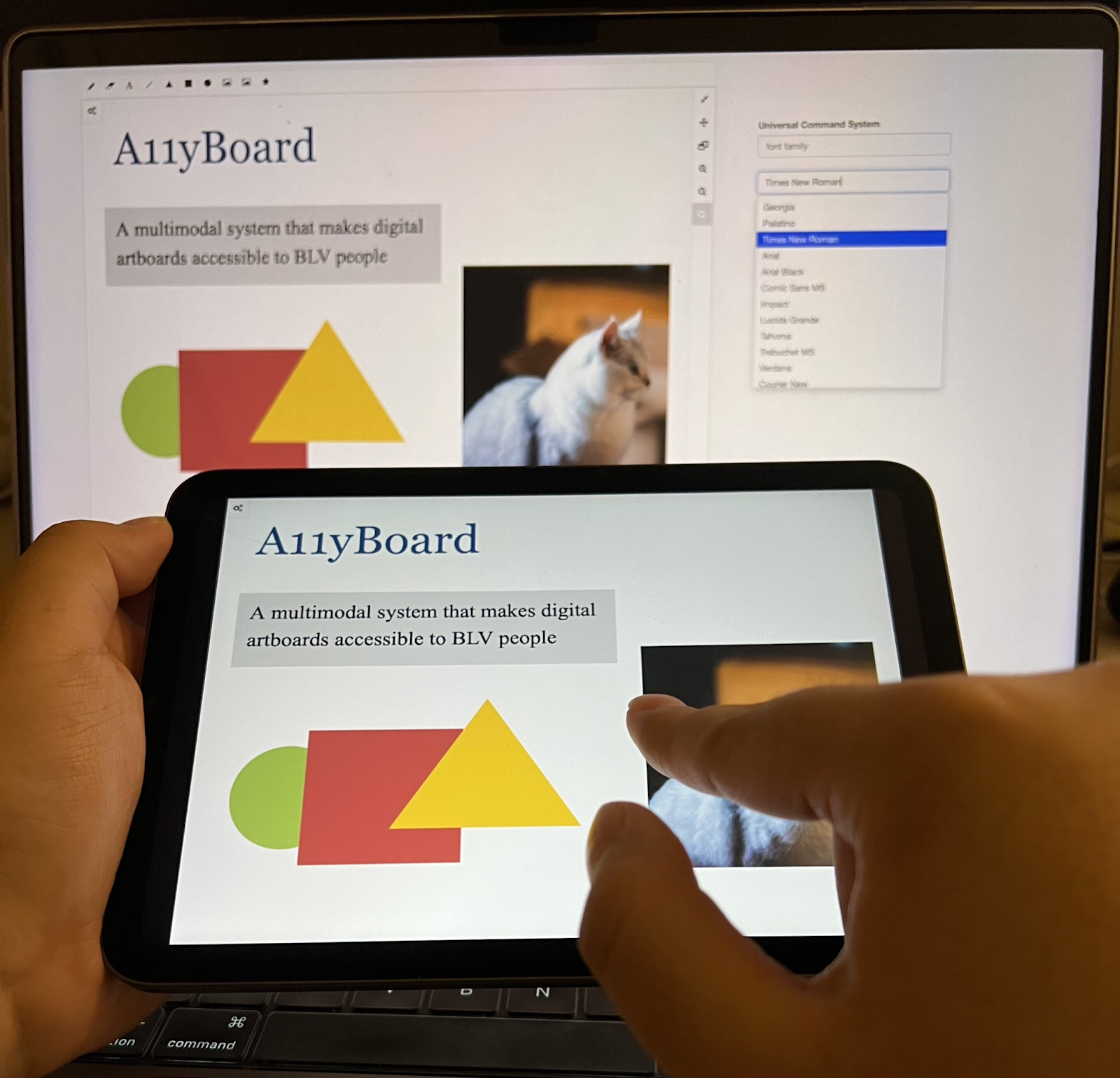A Google Slides Extension: Enhancing Accessibility for Blind Users
In today’s digital age, technology has the power to transform lives and make the world more inclusive for individuals with disabilities. However, many popular software applications still fall short in terms of accessibility, particularly for blind users. Traditional slideshow software, such as Microsoft PowerPoint and Google Slides, often present challenges for individuals who rely on screen readers to navigate and comprehend content. Recognizing the need for a solution, a team of researchers at the University of Washington has developed a groundbreaking tool called A11yBoard for Google Slides. This innovative browser extension and phone app aims to revolutionize the accessibility of presentation software for blind users.
The Limitations of Slideshow Software for Screen Readers
Screen readers have long been a valuable tool for individuals with visual impairments, as they convert digital text into audio, enabling users to access and interact with computer applications. However, when it comes to slideshow software, the conventional use of Z-order, which determines the layering of objects on a slide, often fails to provide a coherent output for screen readers. As a result, blind users encounter significant difficulties in comprehending complex slide layouts, images, and text. The lack of proper spatial representation within the software limits the accessibility and usability for individuals with disabilities.
Introducing A11yBoard for Google Slides: Empowering Blind Users
Addressing the accessibility flaws in popular slideshow software, the team of researchers at the University of Washington embarked on a mission to empower blind users to create and navigate through their own content seamlessly. This led to the development of A11yBoard for Google Slides, a powerful browser extension and phone app that merges the functionalities of a desktop computer and a mobile device. By leveraging audio, touch, gesture, speech recognition, and search capabilities, A11yBoard enables blind users to comprehend the spatial arrangement of objects on a slide and manipulate them to create rich and dynamic layouts.
A Multimodal Approach to Accessibility
A key feature of A11yBoard is its ability to provide users with multiple modes of interaction. Through touch, blind users can explore the various elements on a slide and receive audio descriptions of their color and position. For instance, by touching a textbox, the screen reader will audibly describe its attributes, allowing users to gain a comprehensive understanding of its placement within the slide. Additionally, A11yBoard supports voice commands, enabling users to perform actions like resizing objects and aligning them with other elements using natural language instructions. This multimodal approach caters to the diverse needs and preferences of blind users, enhancing their ability to create and engage with visual content.
Enhancing Collaborative Workflows
A11yBoard not only empowers individual blind users but also streamlines collaborative workflows by reducing the need for constant back-and-forth iterations with sighted colleagues. Traditionally, blind users often required sighted assistance to ensure the correct alignment and arrangement of objects on a slide. However, with A11yBoard, blind users can independently create and manipulate slides, significantly reducing the reliance on sighted collaborators. This newfound independence allows for a more efficient and seamless content creation process, empowering blind users to express their ideas and perspectives without barriers.
The Development Journey of A11yBoard
The creation of A11yBoard for Google Slides is the result of a comprehensive research and development process conducted by the team at the University of Washington. Building upon previous studies on the challenges faced by blind individuals when using artboards – digital canvases for working with objects – the researchers sought to bridge the accessibility gaps in slideshow software. The initial prototype of A11yBoard was presented in April, followed by iterative improvements based on feedback and collaboration with blind users.
Integration with Google Slides
To ensure widespread accessibility, the team decided to develop A11yBoard as a Google Slides extension. Leveraging the existing infrastructure and user base of Google Slides, the extension seamlessly integrates with the software, making it easily accessible to blind users worldwide. This decision reflects the team’s commitment to democratizing accessibility and ensuring that individuals with visual impairments can leverage widely adopted tools for their content creation needs.
User Testing and Feedback
To validate the effectiveness and usability of A11yBoard, the researchers conducted extensive user testing with blind individuals. Two blind users were invited to recreate slides using the tool, and their feedback played a crucial role in refining and enhancing the interface. The testers highlighted the significant improvements A11yBoard brought to their ability to understand visual content and independently create slides. However, they also identified areas for further enhancement, such as improving continuous awareness of object positions during editing and enabling batch actions for repetitive tasks. These insights from blind users are invaluable in shaping the future development and improvement of A11yBoard.
The Road Ahead: Making Accessibility Effortless
While the current version of A11yBoard for Google Slides is not yet publicly available, the researchers have ambitious plans for its future. One significant advancement on the horizon is the integration of a large language model, such as GPT, into the program. This integration will enable blind users to author slides more efficiently using natural language commands, such as aligning multiple objects using their left edge. By harnessing the power of advanced language models, A11yBoard aims to further streamline the content creation process for blind users, making it more intuitive and effortless.
Changing the Accessibility Landscape
The development of A11yBoard for Google Slides represents a significant milestone in the journey towards a more inclusive digital world. It highlights the importance of not only enabling blind individuals to use existing products but also empowering them to create their own content. By bridging the accessibility gaps in popular slideshow software, A11yBoard is poised to revolutionize the way blind users interact with visual content and express their ideas. The research conducted by the University of Washington team and their commitment to accessibility serve as an inspiration for future innovations that break down barriers and create equal opportunities for all.
Conclusion
The groundbreaking A11yBoard for Google Slides extension and phone app developed by researchers at the University of Washington is set to transform the accessibility landscape for blind users. By providing a multimodal and intuitive interface, A11yBoard empowers blind individuals to navigate complex slide layouts, manipulate objects, and create visually appealing presentations. The integration of advanced language models holds the promise of making content creation even more effortless and efficient. As we move towards a more inclusive digital future, tools like A11yBoard pave the way for a world where everyone can participate and contribute, regardless of their abilities.